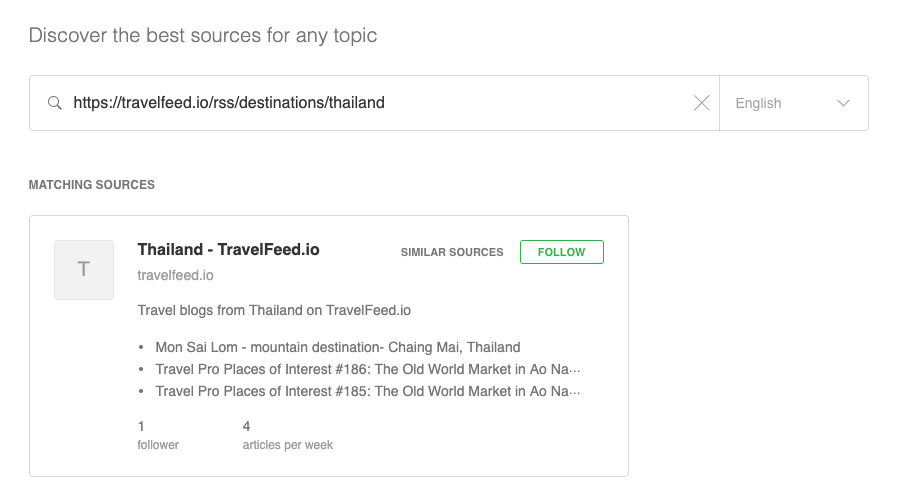Adding a TravelFeed feed to Feedly is as easy as pasting a link!
1. Add any TravelFeed Feed URL
All author, tag, destination and community feeds on TravelFeed are compatible with Feedly, as well as the new and featured feeds. Simply add an /rss after travelfeed.com and copy the desired URL to your clipboard. For example: The RSS feed for Thailand (https://travelfeed.com/destinations/thailand) is https://travelfeed.com/rss/destinations/thailand.
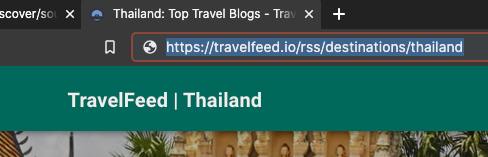
2. Follow on Feedly
Once you have signed up for Feedly, use the "Plus" button on the left side and enter the copied URL in the search bar. Press "Follow" to receive updates from this feed in Feedly. TravelFeed integrates with other RSS readers in similar fashion.