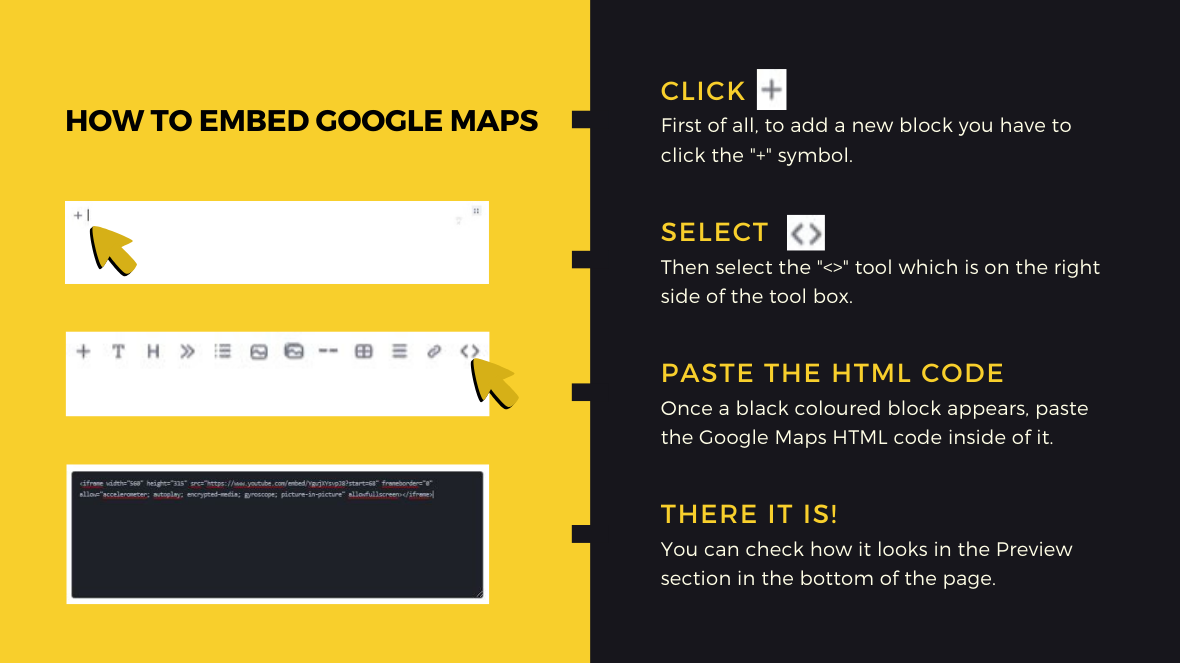One such feature could be the addition of Google Maps into your travel blog posts. You can embed a Map quickly and easily by adding a Raw HTML block and pasting the HTML code of your chosen map in it.
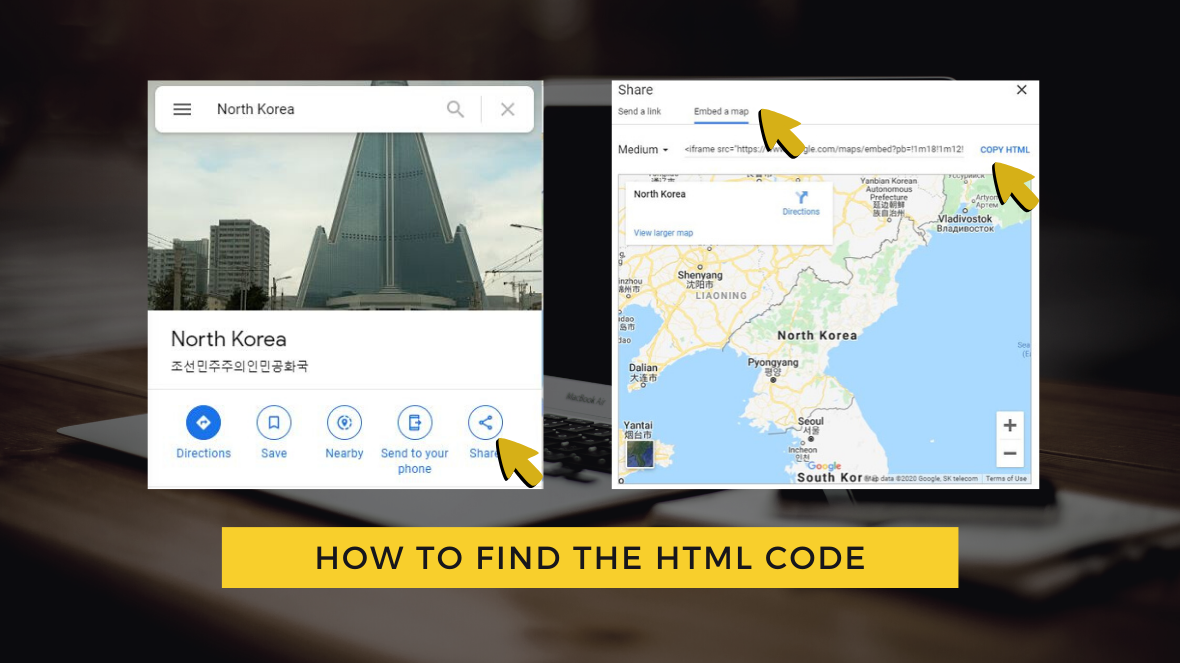
Go to Google Maps and search for the place that you are writing about. You may also want to use Google MyMaps to create your own maps. Follow instructions in the picture below to add the code in a new Raw HTML block. Adding Google Maps in your articles may also be noticed by the Google algorithm.