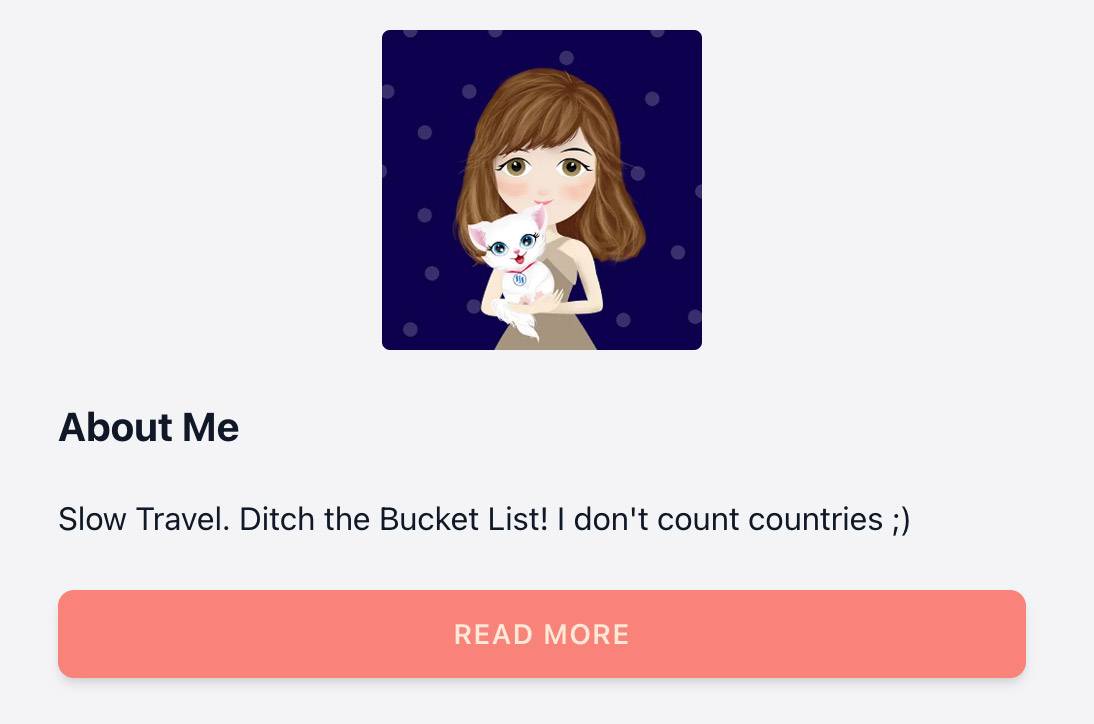Prerequisites
Before diving into using this sidebar widget, ensure that:
- Your blog is set up and you can access the site builder feature.
- You're familiar with the TravelFeed site builder and its basic functionalities.
- You have a basic understanding of how widgets work within the site builder.
- You have added a Main Area with Sidebar Widget
Widget Options Explained
1. Title
Your section’s heading to clue in your readers.
2. Text
This is where your main message goes. Be it a warm greeting, an interesting quote, or additional info, type it in here.
3. Image
Add an image to accompany your text. This could be a logo, a special icon, or any image relevant to your message.
4. Round Image
Your image will be displayed in a round format when this is enabled. If your image is not a square, it will be cropped to fit a circular shape.
5. Optional Button
Want to add a call to action? Insert text here, and a button will appear below your text and image. If you leave it empty, no button will be displayed.
Once you add text for a button, you'll have the ability to link it. Choose the destination for your button to direct to, ensuring your readers know where to go next. This can link to external sites or other pages within your site.