Embed YouTube Videos
There are two ways to embed a YouTube video in your Travelfeed blog post: The easy way and The alternative way. The easiest way to embed a YouTube video is to copy its link and paste it in a new paragraph. A video preview block will pop up automatically. The hard way is to add a Raw HTML block and to paste the YouTube video HTML code in it.
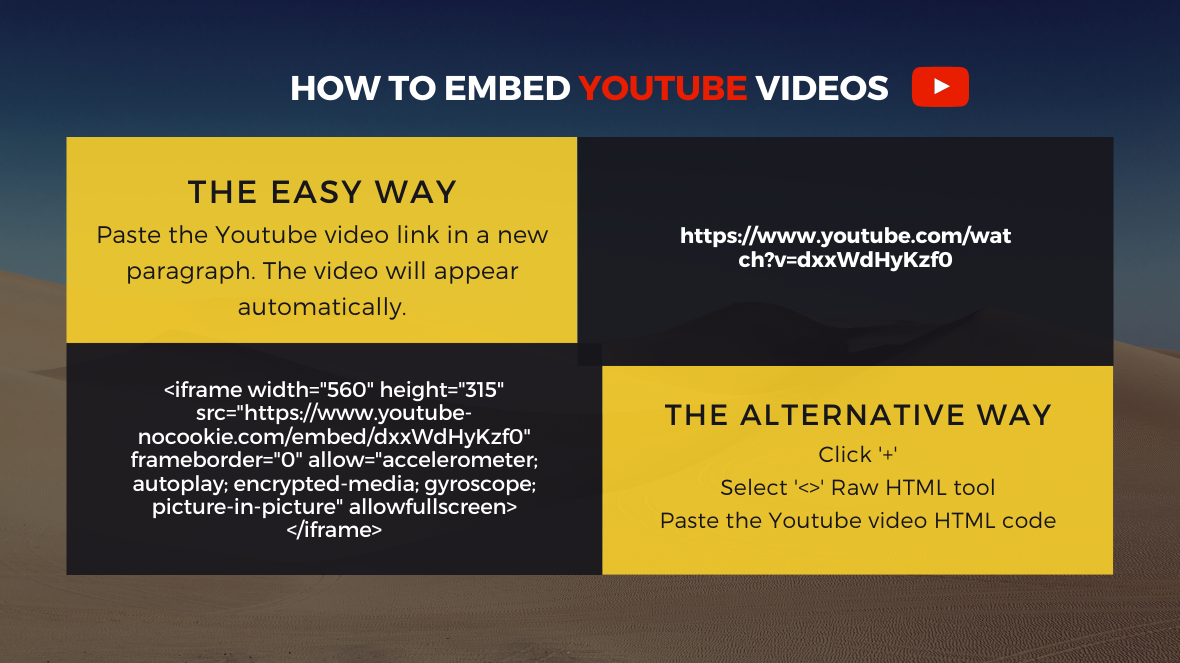
Create Video Posts
While often a short video embed is enough, sometimes your post is more about the video than about the blog. In that case, you can create a video post that will have a large video playing on top.
To add a cover video to your post, first find the Background Image selector in the editor sidebar (under "Media"). Click the camera-switch icon to switch to the cover video selector. Now, enter a Youtube.com link to a video (e.g. https://www.youtube.com/watch?v=A1t6G5m9s7g) and click "Add video".