Prerequisites
Before diving into using this widget, ensure that:
- You're familiar with the TravelFeed site builder and its basic functionalities.
- You have a basic understanding of how widgets work within the site builder.
- Your blog is set up and you can access the site builder feature.
The "Hero" widget works great on your homepage. This is your stage to share a strong message in a way that looks good and gets people's attention. Don't forget to choose a title that grabs your visitors right away. Play around with different styles and tweaks to make it just right for your site.
Widget Options Explained
Title
Pick a title that's short and sweet. It needs to grab attention and help tell the story of your image and text.
Text
This is where you can add more words to go with your title. Share more about what your page or site is about.
Style
Beautiful Bali
Your image is at the left and your hero title and text on the right.
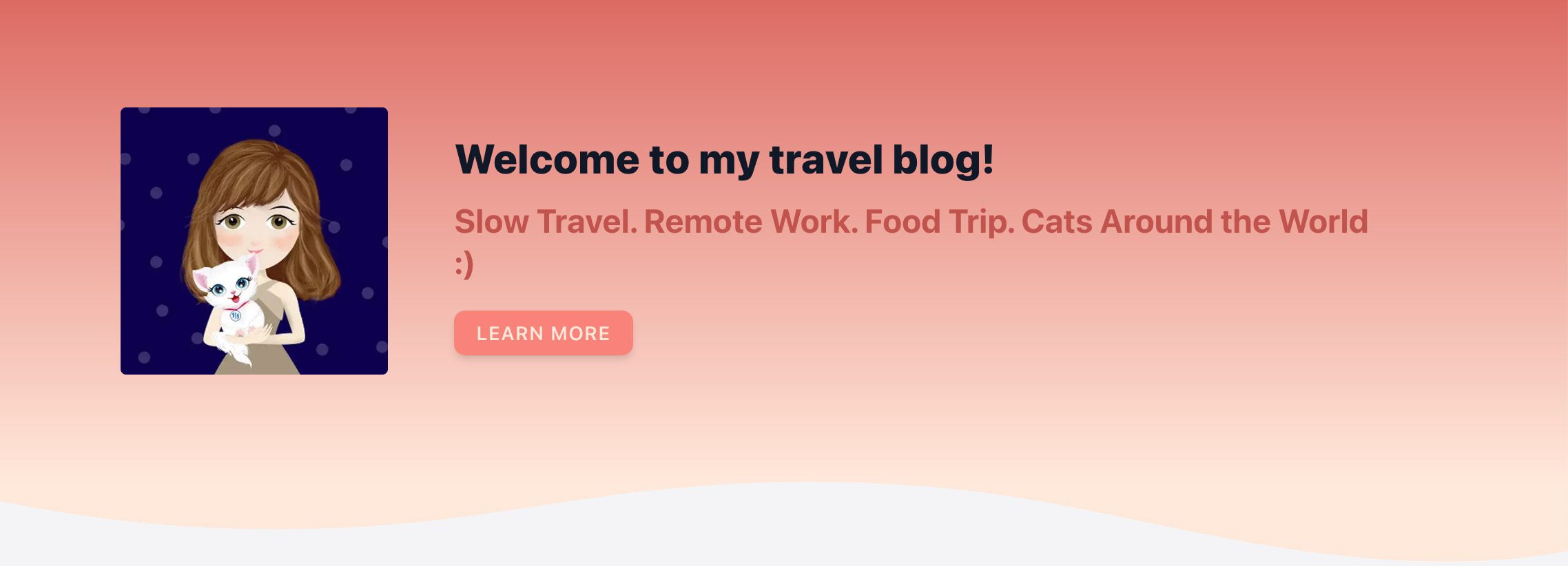
Bali Breeze
Similar to Beautiful Bali, but, your words sit right in the center, giving a balanced feel.
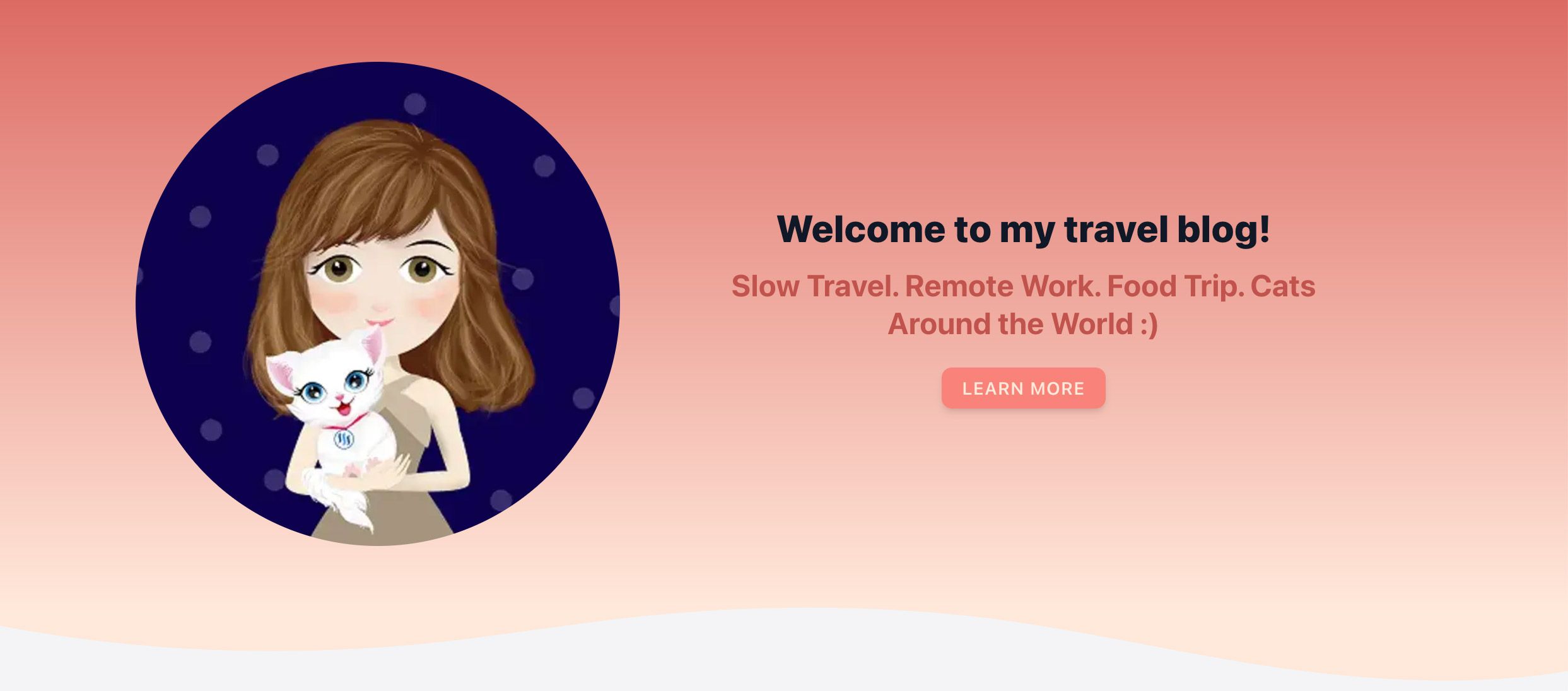
Himalayan Horizons
Your title enjoys all the spotlight, the text is much smaller. The image is on the right.

Dublin Dreams
The image becomes your background - usually disabling the rounded image and the section dividers and narrow section (if used within a section) looks better here.
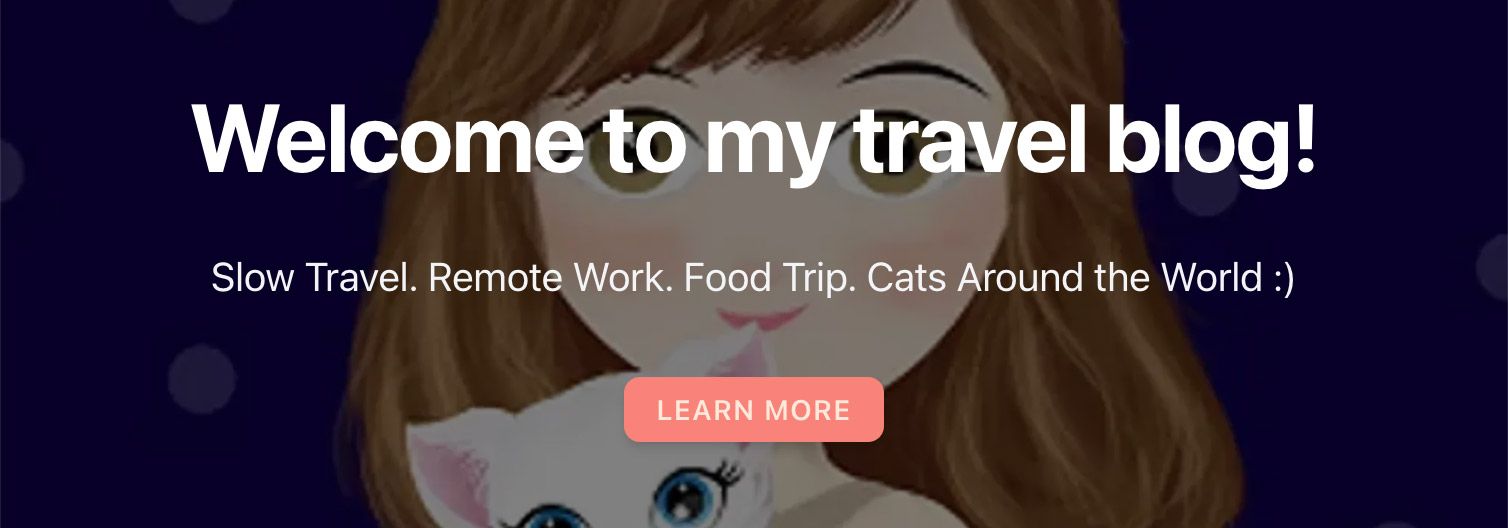
Image
Not all heroes wear capes images, but if you want to add an image, pick a clear, lovely image that tells the story you want to share.
Round Image
Choose to have soft, round corners on your image for a gentle look.
Optional Button
Add some words to create a button if you want to guide visitors to take an action, like "Learn More" or "Contact Us". Make sure your words are inviting and to the point. If you add a button text, be sure to specify where the button should link to as well.
Tip
The hero widget can look great when placed into a section with a different background color and divider